[EthercatDevice_DmpLCD_Generic]
Description
Set the font color for the text to be printed on the LCD display of the EtherCAT slave device. Optionally, set the background color for the text as well.
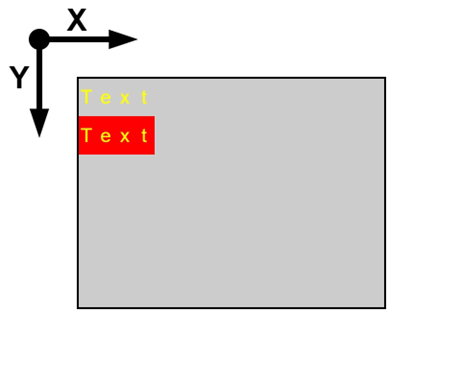
Derived Class:
| Class Name | Vendor ID | Product Code |
| EthercatDevice_QECR11UN01 | 0x00000bc3 | 0x0086d103 |
| EthercatDevice_QECR00UN01 | 0x00000bc3 | 0x0086d100 |
Syntax
int lcdSetTextColor(uint16_t color);
int lcdSetTextColor(uint16_t color, uint16_t background);
Parameters
[in] uint16_t color
The font color for the text to be printed. It is a 16-bit unsigned integer that encodes the color information using the RGB565 format.[in] uint16_t background
The background color for the text to be printed. It is a 16-bit unsigned integer that encodes the color information using the RGB565 format.
Return Value
Return an error code. If the returned value is zero, it indicates a successful execution of this function.
Comment
This function must be called after a successful execution of EthercatMaster::begin(). This function is non-blocking and can be called within the Cyclic Callback.
Example
#include "Ethercat.h"
EthercatMaster master;
EthercatDevice_QECR00UN01 slave;
void CyclicCallback() {
slave.update();
}
void setup() {
master.begin();
slave.attach(0, master);
slave.lcdInit(ECAT_LCD_ILI9341_1);
master.attachCyclicCallback(CyclicCallback);
master.start();
slave.lcdSetTextColor(0xFFE0);
slave.lcdPrint("Hello World!\n");
slave.lcdSetTextColor(0xFFE0, 0xF800);
slave.lcdPrint("Hello World!\n");
}
void loop() {
// ...
}Please see EthercatDevice_DmpLCD_Generic Class for more QEC Stepper Drivers instructions and API usage.