[EthercatDevice_DmpLCD_Generic]
描述
Set whether text that is too long for the width of the LCD display should automatically wrap around to the next line or clip right.
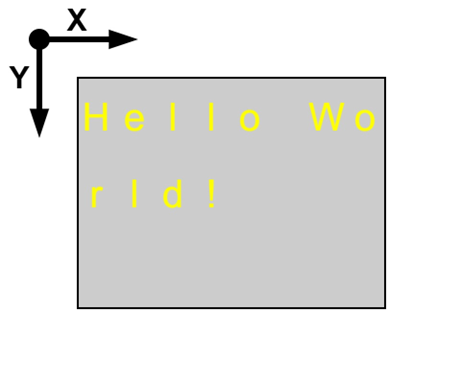
衍生類別:
| Class Name | Vendor ID | Product Code |
| EthercatDevice_QECR11UN01 | 0x00000bc3 | 0x0086d103 |
| EthercatDevice_QECR00UN01 | 0x00000bc3 | 0x0086d100 |
語法
int lcdSetTextWrap(bool wrap);
參數
[in] bool wrap
A Boolean value used to control whether text wrapping is enabled or disabled.- true: Enable text wrapping.
- false: Disable text wrapping.
回傳值
返回一個 錯誤代碼。如果傳回值為零,則表示該函式執行成功。
備註
This function must be called after a successful execution of EthercatMaster::begin(). This function is non-blocking and can be called within the Cyclic Callback.
範例
#include "Ethercat.h"
EthercatMaster master;
EthercatDevice_QECR00UN01 slave;
void CyclicCallback() {
slave.update();
}
void setup() {
master.begin();
slave.attach(0, master);
slave.lcdInit(ECAT_LCD_ILI9341_1);
master.attachCyclicCallback(CyclicCallback);
master.start();
slave.lcdSetTextWrap(true);
slave.lcdPrint("Hello World!\n");
}
void loop() {
// ...
}Please see EthercatDevice_DmpLCD_Generic 類別 for more QEC Stepper Drivers instructions and API usage.